
Some facts
Before I talk about WordPress’ history, I just wanted to start with some rather startling and impressive facts about the platform:
- 65.3% of websites with an identifiable CMS use WordPress
- 43.3% of the entire web is powered by WordPress (in 2017 that number was 27.3%)
- 36.45% of the top 1 million websites are powered by WordPress
- In contrast, WordPress’ nearest “competitor” Shopify powers just 4.4% of the web
- While Joomla & Drupal power just 1.7% & 1.3% of the web
- 50,000 new WordPress websites are launched daily
- WordPress.com gets more monthly unique visitors than Amazon
- In 2015 Automattic acquired WooCommerce, strengthening WordPress’ growth and allowing it to stay competitive (and the most popular platform) in the eCommerce market
Now that’s out the way, I will talk in-depth about the different major releases of WordPress, from 2003 to the present day.
The early days (version 0.71 – 2.9)
Quite staggeringly WordPress was first established over 18 and a half years ago.
Starting its life as a straightforward blogging platform, it was built on top of the blogging software “b2/cafelog”. When b2/cafelog was discontinued two avid users of the open-source software, Matt Mullenweg and Mike Little decided to create a new platform called WordPress.
In 2006, “Automattic” which is the company founded by Matt would file for the trademark registration of WordPress and WordPress logo, and in 2010 Matt would transfer the ownership of the WordPress trademark and logo from Automattic to the non-profit WordPress Foundation organisation, fundamentally ensuring WordPress’ opensource future.
At this point, WordPress would go on to become a fully-fledged and the most popular CMS in the world, benefiting millions of users, developers, bloggers, writers and web publishers around the globe, and sustaining thousands of jobs.
In order to grasp how the platform evolved in its early days (2003 – 2009), I will discuss some of the major releases of WordPress below. After that, I will briefly go over WordPress from 2010, to the present day, as well as its potential future.
2003 (0.71 “Gold”)
In May 2003, the first official version of WordPress was released and had a lengthy, tedious installation process.
It had a new admin interface (in contrast to b2/cafelog), and focused very much on simplicity. You could only assign one category to each of your posts, but this was the first time users could use the three status modes for a post: ‘Publish’, ‘Draft’ and ‘Private’.
It would generate XHTML 1.1 compliant templates.
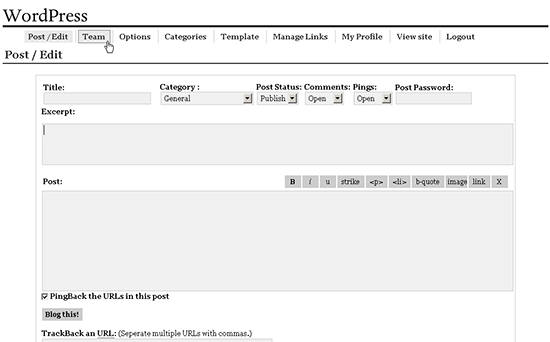
2004 (1.0 “Miles” & 1.2 “Mingus”)
Named after the Jazz musician Miles Davis, WordPress’ second major release came in 2004, and would feature a new installation process.
This release included the ability to assign multiple categories to a post, search engine friendly permalinks and the introduction of comment moderation.
WordPress would also move away from the “b2” file structure, utilising their own.
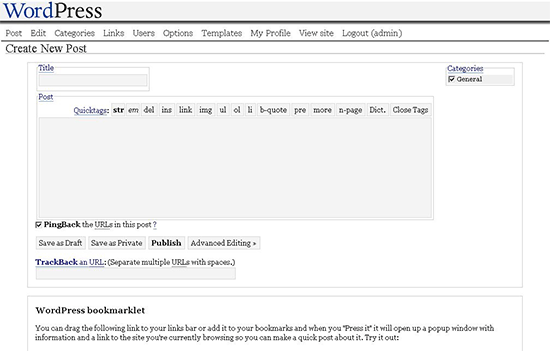
Later that year Mingus would be released, named after Charles Mingus and continuing the Jazz musician theme.
This was a pretty monumental release and would be the first time WordPress would feature the ability to add and use plugins. This really skyrocketed WordPress’ dominance in the market, as developers could now extend and develop the platform by writing their own plugins and then share them with the rest of the community.
Other notable changes included in the release were the addition of sub categories, thumbnail creation, custom fields, post previews and encrypted passwords.
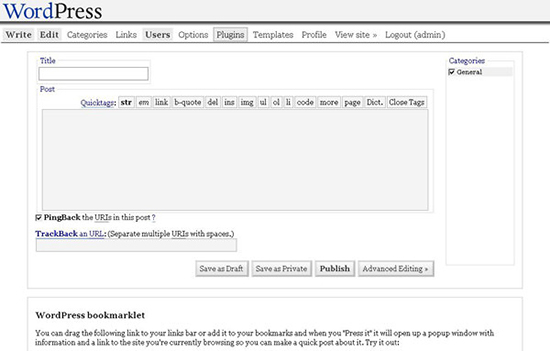
2005 (1.5 “Strayhorn” & 2.0 “Duke”)
Named after Billy Strayhorn, version 1.5 would also feature some significant changes, and would be the first version to feature the “WordPress Dashboard”, which would be the first page you would land on when logging in. The dashboard didn’t utilise AJAX however and was rather sluggish.
This would also be the first version to introduce pages alongside posts, as well as the ability to install multiple themes in one WordPress installation. Theme elements would also be divided into separate PHP files e.g. “header.php”, “sidebar.php and “footer.php” for the first time.
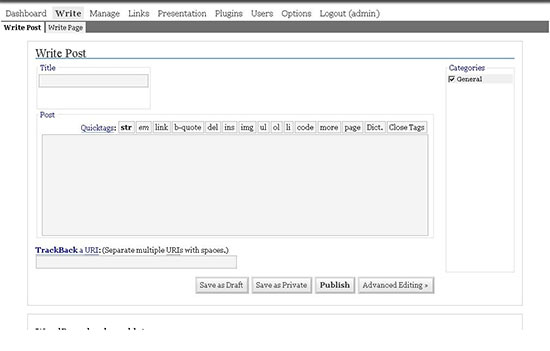
Version 2.0, released right at the end of 2005 would feature a complete UI overhaul and admin area and would introduce colour for the first time. This release would feature AJAX for certain tasks, making the admin experience a lot more responsive.
On top of this, it would feature a full WYSIWYG (advanced TinyMCE editor) when writing/editing posts, and the “Askimet” anti-spam and WordPress database backup (wp-db-backup) plugins would come pre-installed.
Image/file uploading would be introduced, as well the ability to preview themes via a thumbnail (screenshot.png). Improved posting speeds and new hooks for developers would also be new additions.
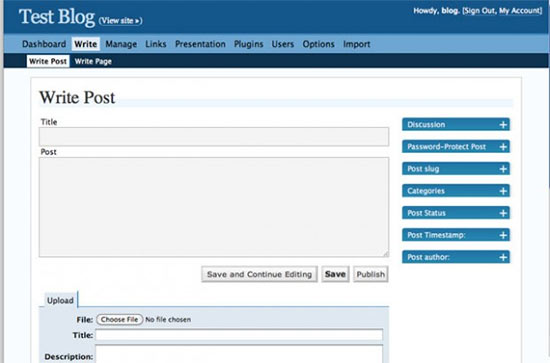
2007 (2.1 “Ella” & 2.3 “Dexter”)
Ella, released in the first half of 2007, was a relatively uninspiring release.
Nonetheless, I think it’s important to mention it as it was the first release to have a whole separate section (tab) to manage comments.
The comment section would also start to make use of AJAX for the first time, making the comment management process a lot quicker.
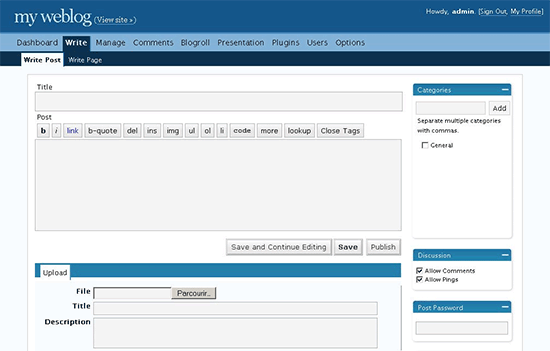
In September 2007, Dexter would be released, which would add improved and native support to add tags to posts.
Update notifications, informing the user when there is a newer version of the WordPress core of plugins available, would also be added.
Dexter would also be the first release to start auto-redirecting users to correct WordPress URLs, which could be defined in the settings.
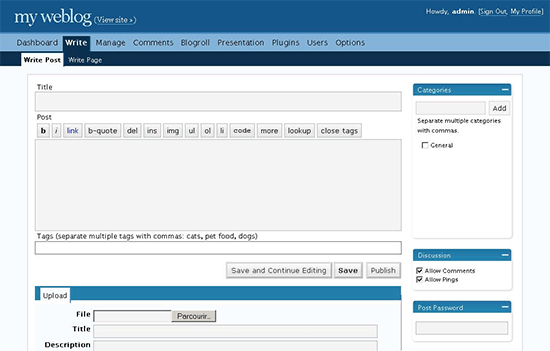
2008 (2.5 “Brecker” & 2.7 “Coltrane”)
In early 2008, after the conduction of a usability study, WordPress would enlist the help of Happy Cog, a leading web-design company at the time to reconstruct and give the whole UI a facelift.
This release would bring WordPress closer and in line with the versions of the present day. Changes included a much improved visual editor and a built-in gallery, as well as other features that still remain a major part of the UI today.
In this version, the WordPress dashboard would contain additional and more useful information. The file uploader would be revamped, with the ability to upload multiple images and files at once, with a new progress bar, indicating how long uploads would take.
One-click plugin upgrades would also be introduced in Brecker.
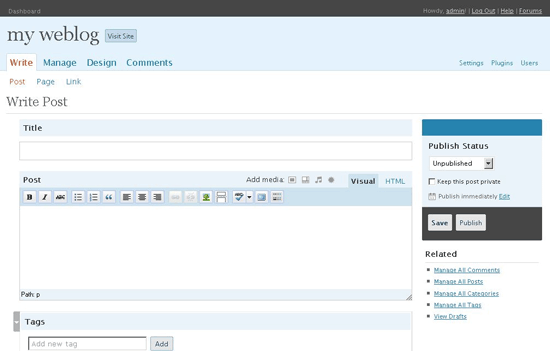
Only 10 months later, version 2.7 Coltrane was released, drastically changing the UI again and the framework of the admin panel. At this time in history, WordPress was becoming increasingly popular and starting to gain major traction.
In this release, a new quick access dashboard sidebar would be introduced, that could be readjusted by the user. Screen options would also be added, allowing users to show and hide elements, based on their specific preferences. On top of this, the ability to rearrange some elements of the admin panel was also added.
Other features that would be added in this release include “QuickPress” which would make posting from the dashboard much easier. The ability to be able to reply to comments directly from the admin panel as well as threaded comments were also added. Automated plugin installation, sticky posts, keyboard shortcuts, comment paging were all new additions as well.
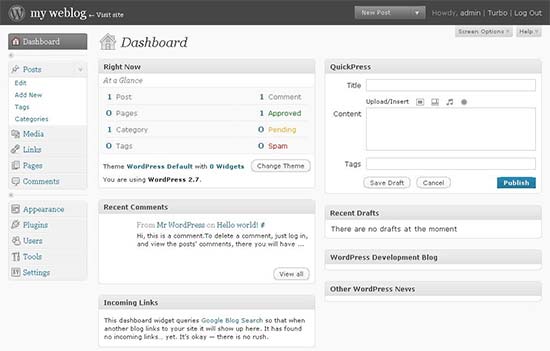
2009 (2.9 “Carmen”)
All though there were no changes to the UI in this release, I think it is crucial to mention Carmen, released at the end of 2009, as it contained a few features that are still key to the WordPress platform today.
The first of those is the plugin upgrade system, enabling the user to update multiple plugins at once, as well as check a plugins compatibility.
Another major addition is the ability to edit images, directly from the admin panel, allowing users to resize, crop, scale, rotate, and flip images.
Embedding videos, by simply pasting its URL e.g. from YouTube or Dailymotion, in the WordPress WYSIWYG, was also added in Carmen, as well as the ability to “Trash” a post rather than permanently delete it (and therefore be able to recover it later).
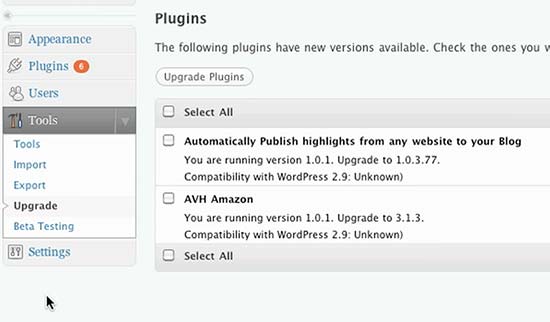

2010 onwards (version 3.0+)
In June 2010 WordPress would release its 13th release of WordPress, version 3.0, named “Thelonious”. It was this release that was the real turning point for WordPress becoming a fully-fledged CMS.
Version 3.0 would include the following:
- Post types
- Taxonomies
- Navigation menus
- Headers
- Custom backgrounds
- Shortlinks
- Contextual help on admin screens
This would also be the release that would merge the “WordPress MU” project, with the WordPress core, allowing for the creation of multisite networks.
In addition to this, Thelonious would be the start and introduction to yearly default themes, starting with “Twenty Ten“.
After Thelonious, there would be several other miles stones before WordPress reached version 5.9 (its most current release), which I will discuss below.
In 2011, WordPress 3.1 (Django Reinhardt) was released and there would be the introduction of an admin bar, post formats, and a better internal linking feature. While version 3.3 (Sonny), released later that year, would see several changes including fly-out menus for better navigation in the admin area, a revamped admin bar, drag and drop to upload media and tooltips.
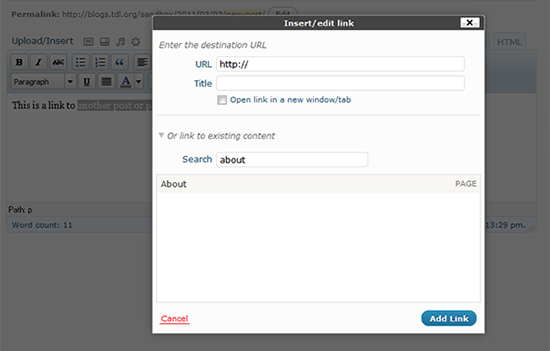

Over the next 3 years, WordPress would see three significant releases, most of which were specific to WordPress’ user interface.
Released in 2012, WordPress 3.5 (Elvin) would introduce several enhancements to the UI, including increased clarity of icons for the increasing number of retina displays, as well as featuring a brand new welcome screen.
Version 3.8 (Parker) would be released in 2013, with another complete UI overhaul, which was long overdue as it hadn’t been changed significantly since 2008. This release would focus on mobile responsiveness, ensuring that the WordPress admin panel could be easily viewed and interacted with across a range of devices.
When WordPress 3.9, named “Smith” was released in 2014, it would feature additional changes to the UI to handle new features, as well as an update to the aesthetic appearance, such as flatter buttons. The visual editor would get a revamp, to support drag and drop image uploads, live gallery previews and the resizing and editing of images within the editor. Audio/video playlists and a new improved theme screen would also be added in Smith.
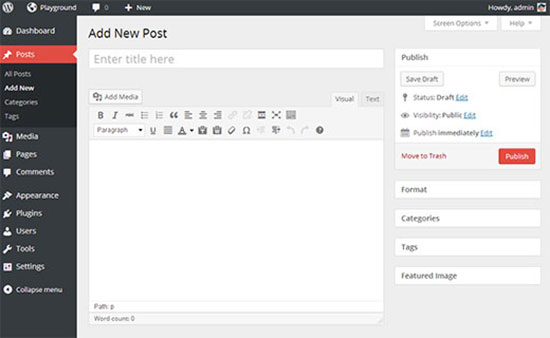
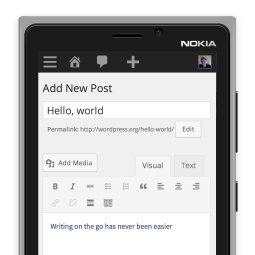
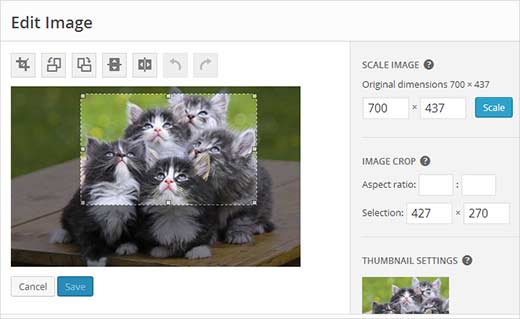
In the second half of 2014 to 2017, up until the release of version 5.0, would feature 6 significant WordPress releases, which features a whole range of new features.
Version 4.0 (Benny) would be released in September 2014, with no major changes to WordPress’ UI, but with several new feature additions. These included improved internationalisation support, a new and improved media library, with a grid layout, infinite scrolling, and the ability to edit individual images by clicking on them and launching a popup modal. An improvement to the visual editor, plugin search and install, theme customiser were also added in 4.0. Developers would also benefit from a new API for user controls and for query ordering, adding new ORDER BY clauses within WP_Query.
“Powell”, version 4.2, released in 2015, would include native emoji support, faster plugin updating and more support for auto-embedding e.g. the support for the likes of Tumblr and Kickstarter. As well as the “Press This Tool” bookmarklet feature receiving an update.
Nearly exactly one year later, in April 2016, version 4.5 (Coleman) would be released. This update would include several updates within the theme customiser, including native theme logo support, better site icon previews and responsive previews, giving developers and users a better idea of what the site looks like on different screen sizes. Improved image compression, comment moderation, an inline link editor and new inline text shortcuts (added to the visual editor), as well as the ability to login via your email address, were all added to Coleman. For developers, they would receive several updates, including the wp_add_inline_script() function and a WP_Site Class for multisite WordPress installations.
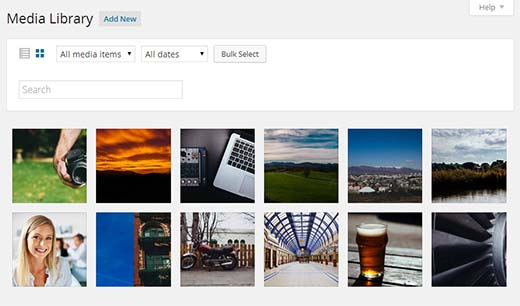
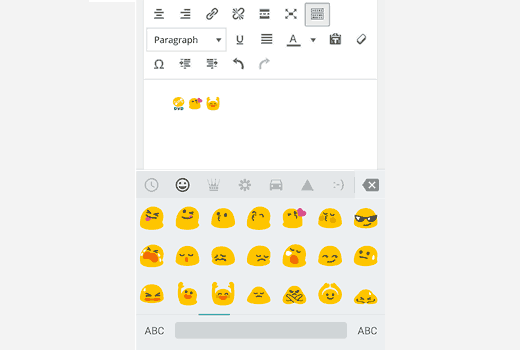
Version 4.6, named “Pepper” would be released in 2016. This version would be the first version of WordPress to use native fonts, scrapping the loading of Open Sans fonts via a CDN (Google servers). “Streamlined updates” would also be added, this would enable end-users to stay on the same page while adding, updating or removing plugins. Better content recovery and an inline link checker would also be added to the visual editor.
In 2017, version 4.8 (Vaughan) would be released and was heavily focused on the all-new default media widgets, which would include a new image, video and audio widget. These widgets would allow for quick uploading of various file types, by dragging and dropping into the appropriate widget within the WordPress sidebar, for faster and easier embedding. There would also be a new text widget with this release, a news and events dashboard widget, as well as enhancements to the visual editor.
November 2017 would bring the release of version 4.9 (Tipton). In this version, there again would be various enhancements and improvements to the theme customiser, which included a new theme browsing and preview experience. Another change would be to the “Additional CSS” area, introducing syntax highlighting and auto-completion, which would also be integrated into the theme/plugin editors.
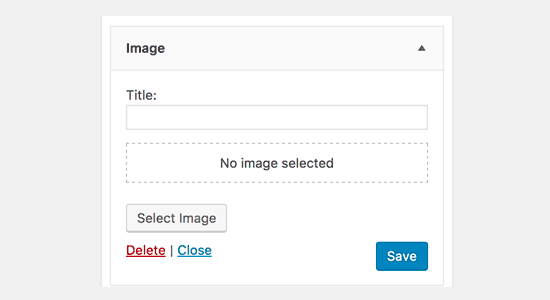
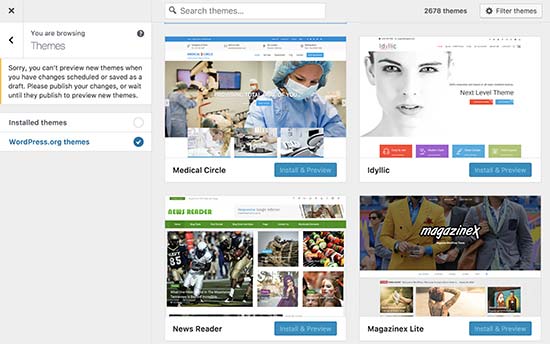
2018 and beyond (version 5.0+)
In late 2018, version 5.0 (Bebo) would be released, this major release would heavily focus on and for the first time feature the new Gutenberg block editor, built in the modern ReactJS framework.
This new editor would replace the “Classic editor” by default, which would cause a lot of controversy within the WordPress community.
Guttenburg would introduce a new way of creating WordPress layouts, with the aim of making it more user-friendly, by being able to reorganise and edit content with its drag and drop interface, aligning it much more, all though arguably still a long way off, website builders such as Wix.
One major advantage of the Guttenburg editor is the ability to create reusable blocks, so users don’t have to reinvent the wheel when they want to add an element further down the line with the same styling or layout, but with different content.
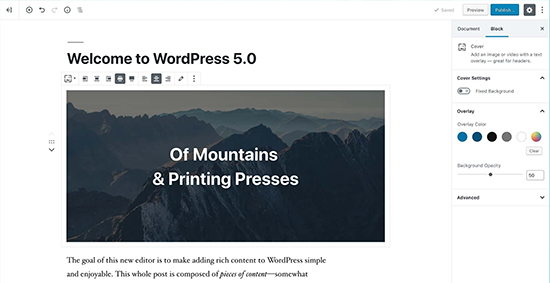
Versions 5.1 (Betty) and 5.2 (Jaco), both released in 2019, would focus on the addition of the site health feature into the WordPress core. This would enable users to check for common performance and security issues, by giving them a health-related score based on a series of tests.
In version 5.2 there would also be the addition of protection against “The White Screen of Death”, which would enable users/developers to be able to log in securely a fix critical errors within the WordPress dashboard if their website is effectively down/throwing an error.
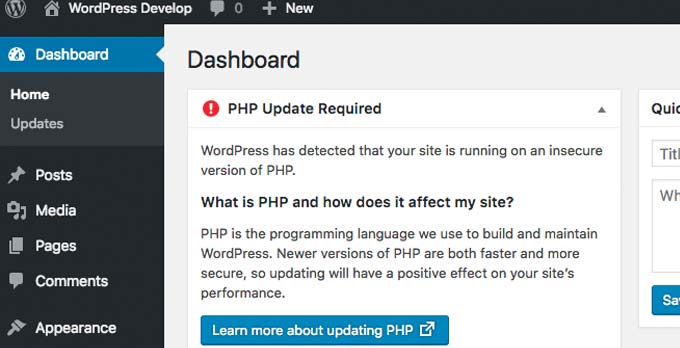
2020, brought 3 major releases of WordPress and despite the pandemic, the WordPress community and its developers were able to work effectively remotely. These updates would focus heavily on updating and improving the Gutenberg editor.
In version 5.4 (Adderley), released in March 2020, Gutenberg would be fullscreen by default, have a cleaner-looking UI, contain a new block selection tool, two new blocks (social icons and buttons) and would give the user more options for existing blocks, including more colour options. Users would also now be able to embed TikTok videos, with a simple copy and paste of a URL.
Developers would benefit from the ability to natively add custom fields to menu items with the new wp_nav_menu_item_custom_fields and wp_nav_menu_item_custom_fields_customize_template hooks, as well as the ability to add keyboard shortcuts to the block editor.
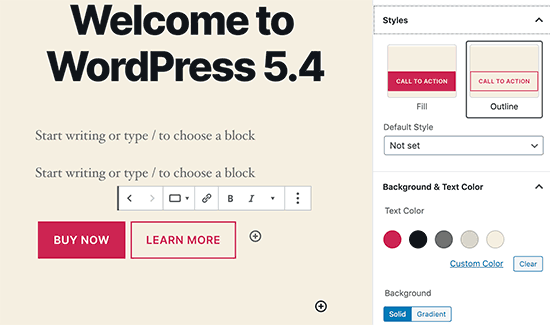
In August 2020, WordPress version 5.5, named “Eckstine” would be released. This version would again focus on improving Guttenburg’s UI, with improved block navigation and movement, and the addition of an integrated block directory, meaning if you want to add a block that happens to not be available on your website, you will see suggestions from the block directory. The ability to edit images directly from Guttenburg, without having to leave the editor, would also be added. Another introduction was a new feature called “block patterns”, which are essentially templates made from blocks that can be styled and reused accordingly. Eckstine would also enable the ability to auto-update plugins and themes, enhancing WordPress’ security, all though this feature was already available it would require you to change WordPress’ configuration or use a third-party plugin. Native lazy loading of images was another much-welcomed addition, significantly improving site performance, on top of the addition of default XML sitemaps.
Eckstine would also add some pretty significant changes for developers, with the ability to pass arguments amongst template files, the ability to define default terms for custom taxonomies, as well as controlling permissions for auto-updating. The ability to scan for PHP compatibility issues, on top of 65 new dashicons were also added.
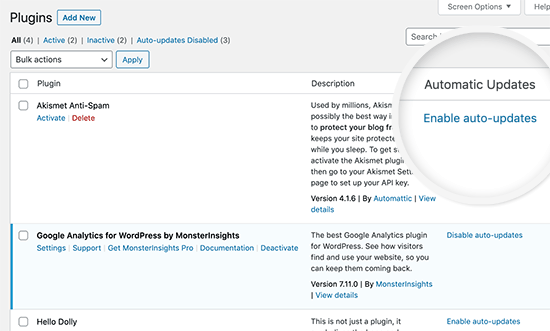
December 2020, would bring the release of “Simone”, version 5.6. Again, there would be several changes to the Guttenburg editor. These would include the ability to move the focal point around and set a custom position for videos, the ability for block patterns to be organised via categories, a character, word, header and block counter in the information panel, colour support for list blocks, improvements to the social icon block, and an update to “Options”, which would now be called “Preferences” with more helpful descriptions, as well as automatic updates for major WordPress releases.
For developers 5.6 would include support for PHP 8 (released in the previous month), and the storage of keyword variations for Guttenburg, thus helping with the block search feature, allowing users to discover blocks added by block libraries or third party plugins. On top of this, there would be the addition of application passwords for the REST API, which could replace cookies and nonce keys. A new function wp_after_insert_post() would be added, allowing theme and plugin developers to run custom code after a post, as well as the ability to merge WP_Error objects into one another.

In 2021, there would be two major releases that would focus on not only Guttenburg but also full site editing features. This was an attempt to further push WordPress into the realms of a fully capable website builder.
Version 5.7 (Esperanza) would be released in March 2021. This release would introduce the following features to Gutternburg:
- The ability to simply drag and drop blocks from the inserter
- Full height blocks
- Block variations that can now have their own descriptions
- The ability to change the size of social icons, as well as the text size in more block types
- Button width percentages as well as choosing buttons vertical alignment
As well as this, there would be the added feature of being able to quickly and easily migrate WordPress from HTTP to HTTPS, something that would previously involve manually updating URLs within your content. There would also be the addition of a standardised admin colour palette, with 7 core colours and 56 shades, and the lazy loading of iframes.
Esperanza would also introduce the Robots API, which would allow developers the control and update the robots meta tag on a WordPress website. Four new functions would also be available to developers, the first two being is_post_status_viewable() and is_post_publicly_viewable(), used to check if a post status or post is publicly viewable. The second two are get_post_parent() and has_post_parent(), which determine if a post has a parent and also the retrieval of a related parent post as an object. The existing render block function was also updated to allow developers to filter the content of a single block, along with a filter hook to manipulate the $user_data variable during retrieve_password() function, which would allow developers to perform custom validation checks during the resetting of passwords.
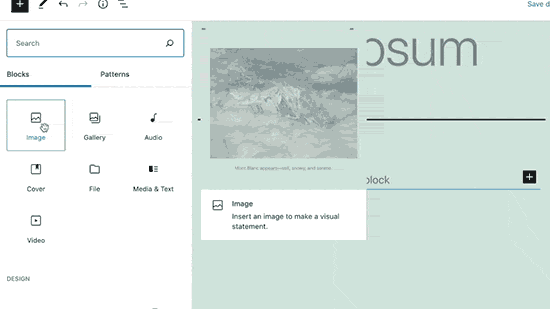
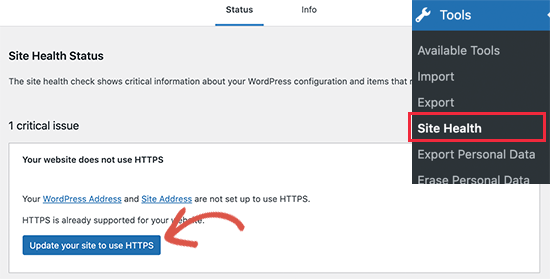
In July 2021, version 5.8 (Tatum) was released. This version would add the following features to Guttenburg:
- A block-based Widget editor, giving greater control over widgets, with the ability to use blocks to create more engaging widget areas
- A new “Query Loop” block, enabling the easily display a list of posts, pages and products
- The addition of a duotone filter for media blocks e.g. images and galleries
- Pattern recommendations in the add block panel
- Easier parent block selection from within a nested block
- An improved list view panel, showing a complete list of blocks, within your post or page
- An updated select tool, that now features a block handle, making it easier to move blocks up or down
- More options to choose from for existing blocks (text, background and link colours, as well as gradients colours for tables)
- The ability to control spacing for columns, cover, and other blocks
Another new major feature introduced in Tatum was the new template editor theme feature, pushing WordPress further down the full-website editor route. This template editor allows you to create new templates with site-wide element blocks such as the site logo, site tagline, site title, post content, post categories, post tags etc. All though it is turned off by default, it can be enabled by passing ‘block-templates’ into the add_theme_support() function, within the functions.php file. On top of this developers can now create a theme.json file, to configure block settings all in one place e.g. the colours, presets, or the options available for a block. Layout and content widths can be also be set globally within the theme.json file.
With the release of 5.8, WebP images are also now supported natively within WordPress, giving the ability to reduce image file sizes by 25-34% (opposed to PNG and JPEG) without losing quality, thus giving a performance boost and allowing the website to load quicker. It should be noted that some legacy browsers don’t support the file format though.
The final changes within Tatum are a couple of small updates to the media library. The first is the new “Load more” button, removing the ability to infinitely scroll and load images within the grid view. The second is the addition of a new button, giving the ability to copy an images media file URL within the Media “Add New” page, without having to select edit image first.
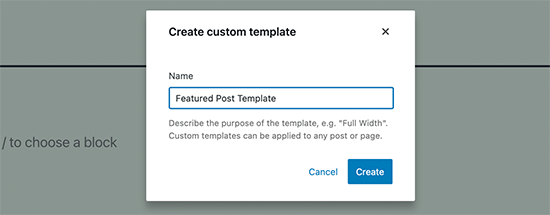
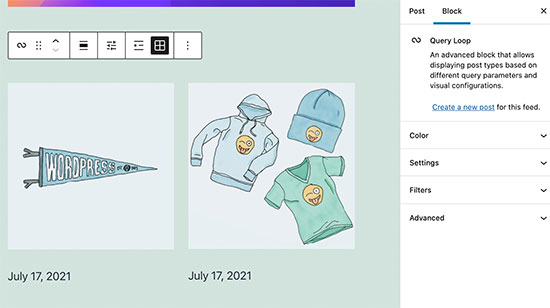
What’s next (version 5.9+)?
WordPress 5.9, named “Joséphine” is due to be released in just a couple of days time. This update will build upon 5.8. focusing heavily and almost exclusively on the full-site editing experience and the site editor.
It will feature new site-wide blocks and the addition of site-wide styles, as well as the ability to change the styling of individual blocks. However, this feature again, will not be available by default and will need to be enabled within functions.php. There will also be several updates functionality improvements to Guttenburg, as well as a new “Navigation Block”. The ability to edit navigation menus will also be getting a small overhaul. In 5.9, users will also now be able to select their language during the login process.
For developers a new wp_get_post_revisions_url() function, which does exactly what it says on the tin, as well as a wp_list_users() template tag will be introduced. A theme.json file for child themes will now also be available.
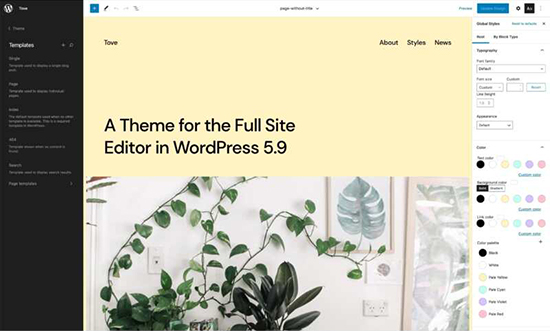
In regards to WordPress’ future, it is clear that the community is constantly working hard to change, grow and adapt the CMS to users demands, wishes and needs.
All though there is no clearcut direction in which the platform will go, it is quite possible that in the future the following 5 predictions may become a reality:
- Guttenburg and the site editor will continue to be improved, focusing on functionality, its features and it’s UI
- The admin panel will receive a complete design overhaul every several years
- Building WordPress websites on different devices, via the WordPress native app, may become more common
- It will increasingly be built in a headless manner
- Due largely to WordPress’ REST API, it will evolve to become more than just a CMS, with the potential to power all kinds of apps
Final words
To conclude this post, it’s clear WordPress has a rich and interesting past and continues to adapt and change in order to stay relevant and modern.
It’s early footing in the market enabled it to establish a clear dominance and its open-source nature has enabled it to continue to evolve and flourish. In 2022 it powers over 43% of the entire web, with year on year growth and no sign of that number decreasing. It has an exciting future and all though its direction is not 100% clear, it is likely to stay the most prominent force within the CMS market.
Love it or hate it, after such a long and successful history, it looks like WordPress is here to stay.